Building Accessible Frontends: A Practical Guide to WCAG
January 2, 2025
Published by Theo Sayers
Accessibility is a word that often send shivers down the spines of developers and designers everywhere - easy to overlook and easy to get wrong. Accessibility is essential because it ensures that digital spaces are inclusive for the millions of people worldwide who live with disabilities. According to the World Health Organisation (WHO), 15% of the global population has some form of disability, including 217 million people with moderate to severe vision impairments — a number projected to rise to 588 million in the next 25 years. In the UK alone, 23% of working-age individuals identify as having a disability. Beyond the ethical imperative, there are clear economic implications: in 2019, UK businesses lost over £17 billion in sales because disabled shoppers abandoned websites with accessibility barriers. In addition, with regulations like the European Accessibility Act set to enforce WCAG AA compliance by June 2025, businesses that fail to prioritise accessibility risk not only losing customers but also facing legal consequences. Creating accessible digital experiences isn’t just a matter of compliance — it’s about embracing inclusivity and making your content available to a broader audience.
The Web Content Accessibility Guidelines (WCAG) are widely recognised as the global standard for web accessibility. Developed by the World Wide Web Consortium (W3C), WCAG provides a comprehensive set of guidelines aimed at making digital content more accessible to people with disabilities. Whether you’re building a website, designing a mobile app, or developing a digital product, adhering to WCAG ensures inclusivity and equal access for all users, regardless of their abilities or the technology they use.
Over the years, WCAG has evolved through several versions, with WCAG 2.0, 2.1, and the most recently introduced 2.2 offering increasingly granular guidance. These guidelines are structured around four core principles: Perceivable, Operable, Understandable, and Robust. While many organisations treat accessibility as a checkbox to tick for compliance, a closer look into WCAG reveals its potential to fundamentally improve the user experience for everyone. In this article, we’ll explore the essence of WCAG, its principles, and the practical challenges and opportunities it presents.
Breaking Down the WCAG Principles
At its heart, WCAG is based on four principles, which are designed to address the broad spectrum of accessibility needs. These are:
-
Perceivable: This principle ensures that content is presented in a way that users can perceive, whether visually, audibly, or through assistive technologies. Examples include providing text alternatives for images, ensuring sufficient contrast between text and backgrounds, and supporting screen readers.
-
Operable: Operability ensures that users can navigate and interact with content. This means making sure all functionality is available via a keyboard (important for users who can’t use a mouse), providing sufficient time for users to complete tasks, and avoiding content that may trigger seizures.
-
Understandable: This principle focuses on making content and interfaces intuitive. Text should be readable and comprehensible, navigation should be consistent, and error messages should be clear and actionable.
-
Robust: Content must be robust enough to work with a variety of technologies, including current and future assistive tools. This is often achieved by using clean, semantic code and adhering to web standards.
These principles are not just theoretical concepts; they directly translate into real-world scenarios where accessibility barriers can determine whether a user can successfully engage with a product or not.
Key Challenges in Implementing WCAG
While the benefits of WCAG compliance are undeniable, implementing these guidelines is not without its challenges. Many developers and designers struggle to balance accessibility requirements with other priorities such as tight deadlines, evolving technologies, and aesthetic goals. Some of the common hurdles look like:
Understanding and Interpreting WCAG: WCAG guidelines can be dense and technical, especially for teams that are new to accessibility. For instance, understanding the nuances of success criteria like “non-text contrast” or “pointer cancellation” may require specialised knowledge. Additionally, the guidelines leave some room for interpretation, which can lead to inconsistencies in implementation.
Retrofitting Accessibility: One of the most daunting tasks is retrofitting accessibility into an existing product. Older websites and apps often lack semantic HTML, rely heavily on outdated frameworks, or feature complex interactions that weren’t designed with accessibility in mind. While WCAG provides clear guidance, adapting legacy systems can be time-consuming and costly.
Navigating Trade-offs: Accessibility can sometimes clash with other business goals. For instance, a design team may want to use a light grey font for aesthetic reasons, but this might fail WCAG’s contrast ratio requirements. In a similar vein, developers may struggle to implement accessible navigation patterns without compromising performance or introducing technical debt.
Testing for Accessibility: Accessibility testing requires a mix of automated tools and manual reviews. While tools like Axe, Lighthouse, and Wave can quickly flag common issues, they cannot catch everything. For example, an automated tool might identify missing alt text for an image, but it can’t judge whether the text accurately describes the image. Manual testing with assistive technologies like screen readers adds another layer of complexity, as it requires specific expertise.
Opportunities and Best Practices
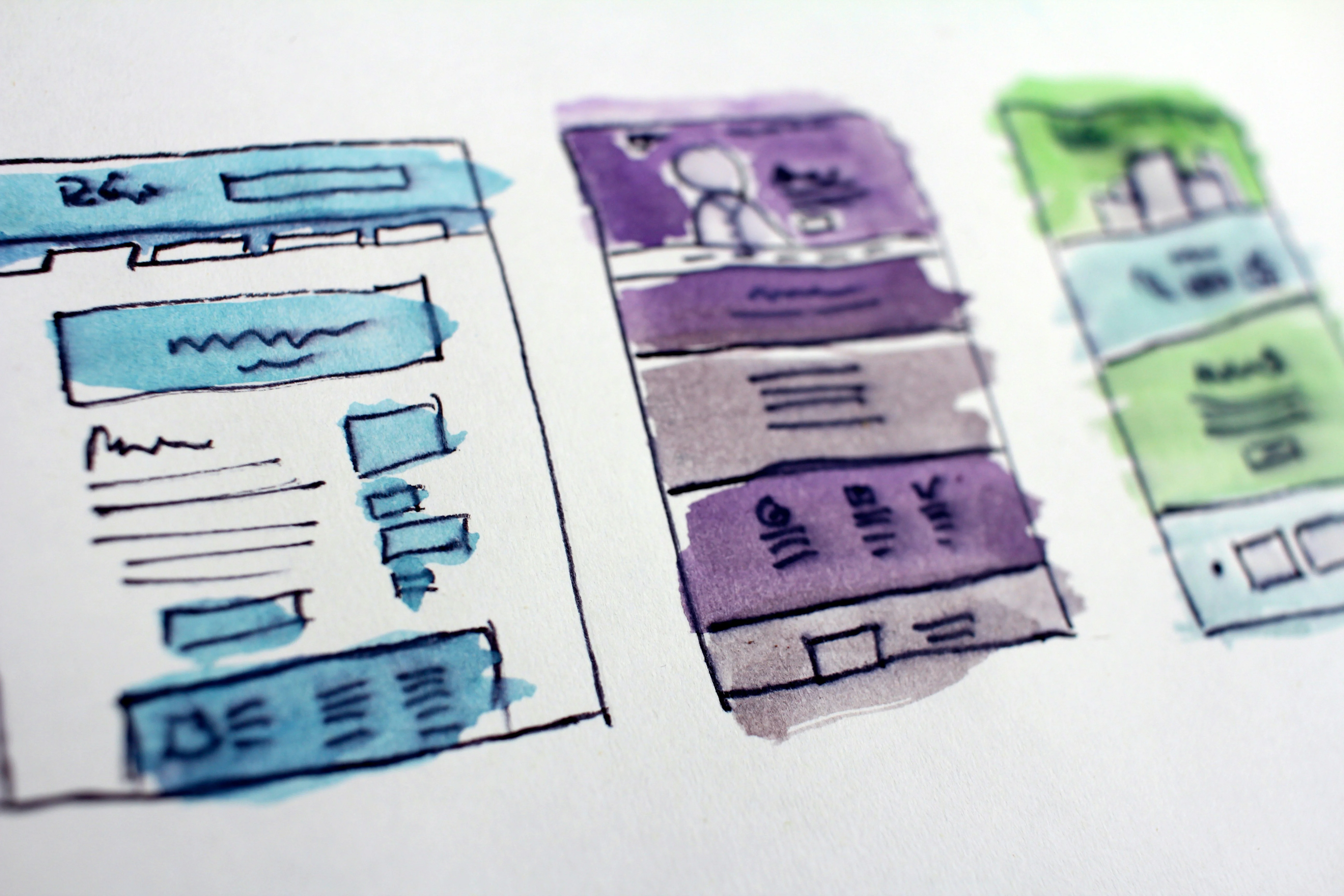
Despite these challenges, WCAG provides a clear roadmap to creating more inclusive digital offerings. When approached thoughtfully, accessibility becomes an integral part of the design and development process rather than an afterthought. Here are some opportunities and best practices for teams aiming to implement WCAG:
Incorporate Accessibility Early: The earlier accessibility is considered in a project, the easier it is to implement. By including accessibility in initial design discussions, wireframes, and prototypes, teams can avoid costly rework later. For example, designers can use colour contrast checkers during the design phase to ensure compliance with WCAG contrast ratios.
Leverage Semantic HTML: One of the simplest ways to improve accessibility is to use semantic HTML elements correctly. For instance, using <button> for buttons instead of <div> or <span> ensures that assistive technologies can identify interactive elements properly. Similarly, headings (<h1> through <h6>) should follow a logical hierarchy to provide clear structure for screen readers.
Adopt a “Progressive Enhancement” Approach: Progressive enhancement focuses on building a solid, accessible foundation that works for all users, and then adding advanced features for those with modern browsers or devices. For example, a form might use basic HTML inputs by default but enhance the experience with JavaScript-powered features for users who can take advantage of them.
Test with Real Users: While automated tools are invaluable, there’s no substitute for testing with real users, especially those who rely on assistive technologies. User testing sessions can uncover barriers that might not be obvious to developers or designers. Additionally, involving people with disabilities in the design process can provide invaluable insights.
Foster a Culture of Accessibility: Accessibility should be a shared responsibility, not the sole domain of a single accessibility champion. Teams should be trained on the importance of accessibility, and its principles should be embedded in workflows, from daily standups to code reviews. Celebrating wins—like achieving full compliance for a major feature—can help sustain momentum.
The Evolution of WCAG
The Web Content Accessibility Guidelines are not static. They represent a living framework that continuously evolves to address the constantly changing needs of web users and advancements in technology. Since its inception, WCAG has iteratively expanded its scope, refining existing guidelines and introducing new ones to improve accessibility for individuals with diverse abilities.
WCAG’s iterative approach is a testament to the commitment of its governing body, the World Wide Web Consortium (W3C), to staying relevant in a digital landscape that is rapidly advancing. Each iteration builds upon the foundation of its predecessor while responding to emerging trends, tools, and user behaviours. WCAG 2.2 for example, introduced success criteria to improve touch target sizes and address issues related to draggable content, ensuring inclusivity across a wider spectrum of users. These updates are informed by extensive research, real-world testing, and continuous engagement with stakeholders, including developers, designers, and users with disabilities.
By iterating and evolving, WCAG ensures that accessibility is not just a box to check but a dynamic and integral part of creating experiences that everyone can engage with. It empowers organisations to keep pace with changing user needs and technological innovations,
Conclusion
WCAG is more than a set of technical standards — it’s a philosophy that promotes equity and inclusion in the digital world. While implementing these guidelines can be challenging, the rewards are immense: improved user experience, increased audience reach, and a stronger brand reputation.
Organisations that embrace WCAG not just as a compliance requirement but as a design principle will be better positioned to meet the needs of all users, including those with disabilities. Accessibility isn’t a one-time project or a single milestone—it’s an ongoing journey. By incorporating WCAG into the DNA of their workflows, teams can create products that are not only accessible but truly user-friendly.
As developers, designers, and stakeholders, we have a responsibility to ensure that the digital spaces we create are welcoming to everyone. WCAG provides the tools and framework to enable us to do just that, so let's use them wisely.
Registered Office: Bright HR Limited, The Peninsula, Victoria Place, Manchester, M4 4FB. Registered in England and Wales No: 9283467. Tel: 0844 892 3928. I Copyright © 2024 BrightHR